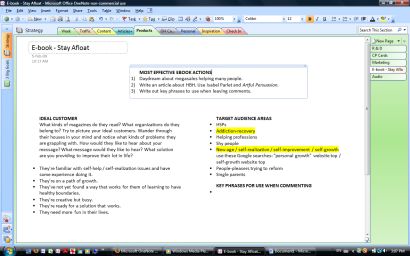 About six months ago, on a whim, I explored every single program on my computer, many of which had been pre-installed. When I stumbled across Microsoft OneNote I knew I’d finally found an organizing program that works the way my brain does.
About six months ago, on a whim, I explored every single program on my computer, many of which had been pre-installed. When I stumbled across Microsoft OneNote I knew I’d finally found an organizing program that works the way my brain does.
Hopefully, this screenshot image provides enough of a sense of the format to intrigue you. The tabs along the left margin indicate different “notebooks” – OneNote’s term for the equivalent of a ring binder. The multicoloured tabs across the top show the “sections” within the currently chosen notebook. They’re like the sturdier, tabbed pages in a ring binder used to separate subjects. Along the right side are “pages” within the currently chosen section.
And, suddenly, the brain dump has never been so easy.
The screenshot shows an example of how I use OneNote. This is my strategizing page for my Stay Afloat e-book, which is within the Products section of my Strategy notebook. In a separate notebook, I’m also working on a huge book project, which, prior to OneNote, was stymied in a morass of cross-breeding ideas and data with no cohesive organization. Now, I fly. Nothing slips through the cracks and nothing is more than a click or two away.
Beyond the brain dump is the mecca of retrieval. If you thrive on complexity, the layers of retrievable association possible with OneNote could make your head spin so much it actually screws itself on right.
* * *
OneNote has many other useful features, allowing users to…
- Insert links to other files for one-click access
- Insert images
- Organize data within pages in easily re-arrangeable and re-sizeable clusters (see the screenshot above)
- Quickly capture ideas, web information, snippets from other programs, audio notes, and more and send them to OneNote for later assimilation
See also the Wikipedia entry for OneNote, which has links at the end for further exploration.
Related reading: Effectiveness vs. Efficiency, 32 Ways to Increase Your Income
4 Comments
WAHHHHH! I don’t have this on my computer. At least it’s not listed in my program list of Microsoft Works. WAHHHHH!
What version of Microsoft are you running? I want this! I want it now! My whole life is binders and plastic protector sheets and I would *love* this on my computer. Wow what a cool program!
Oh. It’s part of “Office” which for only $100 could be mine. Not gonna happen anytime soon. But wow this is just such a cool program – am putting “Office” on my wish list and will work on getting me my own copy.
Jo, I love your enthusiasm. Yes, I’m running Microsoft Office Home and Student 2007 on Vista (yeah, yeah, everyone I know dislikes Vista, but it actually also works more like my brain).
Wishing you a quick fulfilment of your wish list and happy brain dumping.
Thanks, Marcus. Yes, I’d love to cross-promote and learn more about OneNote, too. I’ll contact you via email about this.
(Markus wrote to me about his blog and website, http://www.iheartonenote.com, where there are discussions and resources, all about OneNote.)